myLSU Portal: Transcript Request
This article has not been updated recently and may contain dated material.
NOTE
If you are using a mobile device to access the myLSU portal, you may need to rotate your phone to landscape mode to access the menu.
Transcript vs. College Record
- A Transcript is an official document that can be requested at any time through Credentials Solutions and costs $10 per transcript.
** NOTE: Further information can be found at lsu.edu/transcript.
- Former LSU Students: (No Active myLSU ID Required)
- Current LSU Students: (Active myLSU ID Required)
- A College Record is an un-official document that provides you with the same information that is found on the Transcript document. You can print a College Record when an Official Transcript is not required.
** NOTE: This document contains the same information as the Transcript and it is always FREE.
- Current LSU Students: (Active myLSU ID Required.)
Request a Transcript in the myLSU Portal
1. Log into the myLSU Portal.
2. On the left-hand panel, select Student Services | Transcript Request.
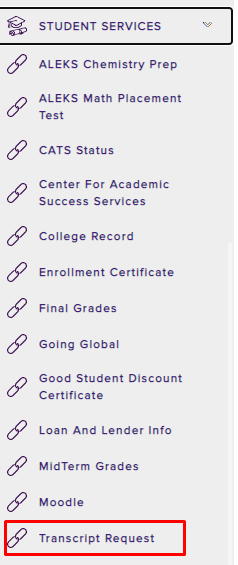
3. You will be redirected to the Credentials Solutions transcript ordering page.
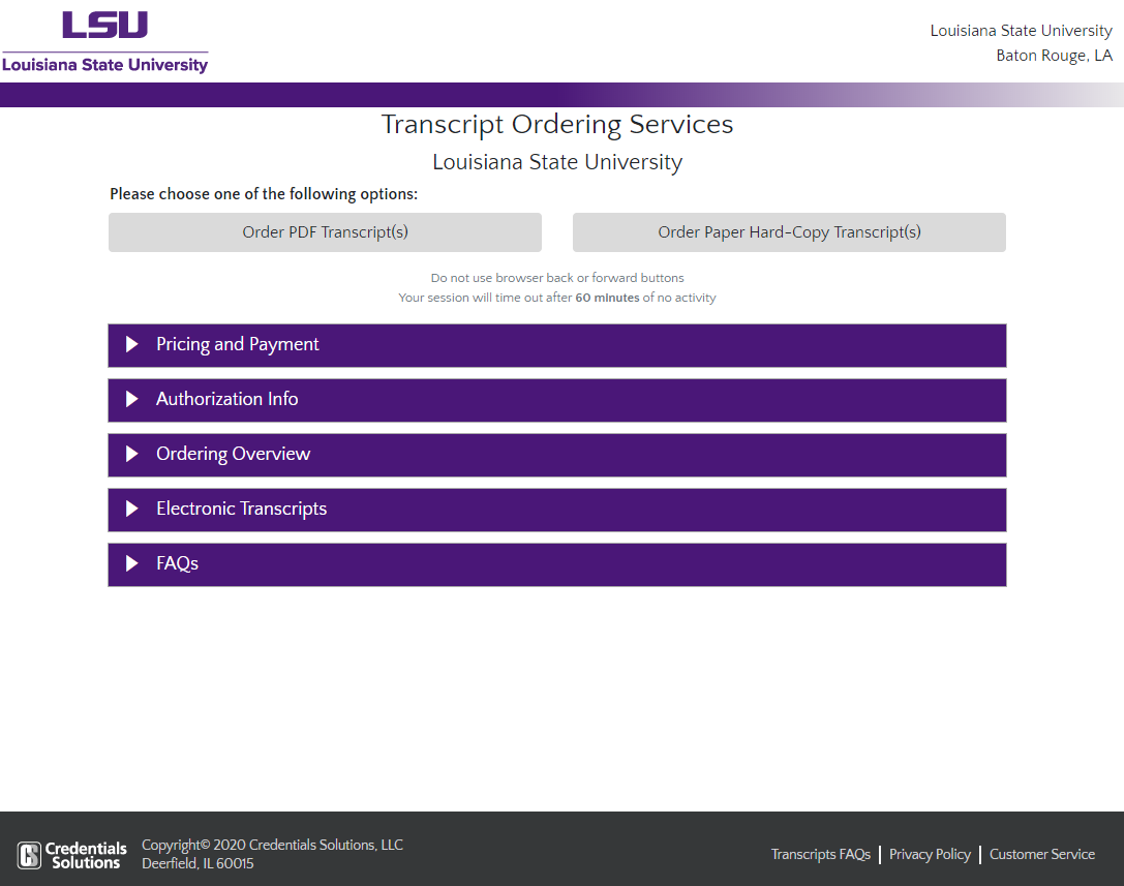
If you have questions about the process or encounter difficulty in entering your order, Parchment has Customer Service representatives available from 8:00 am to 8:00 pm Monday-Friday (CST/CDT). To reach out to their Customer Service, please see parchment.com/chat-support/.
15747
12/19/2023 3:05:37 PM