Accessing Research.gov Using Your myLSU ID & Password
To Access Research.gov Using Your myLSU ID & Password:
1. Open a Web Browser.
2. Browse to Research.gov and choose Sign In at the top right section of the web page.
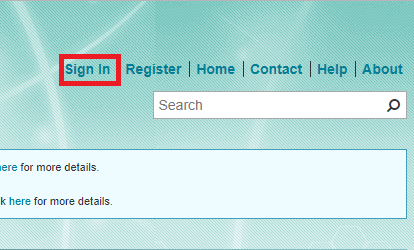
3. On the resulting page, select "Sign in with InCommon (Org) Credentials"
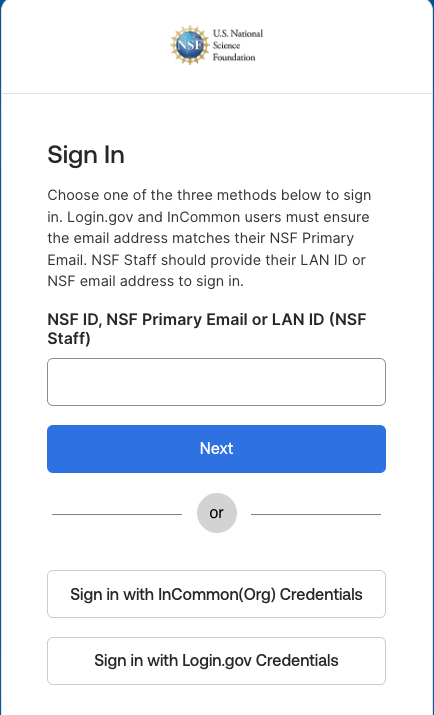
4. Choose Louisiana State University - AAD via search.
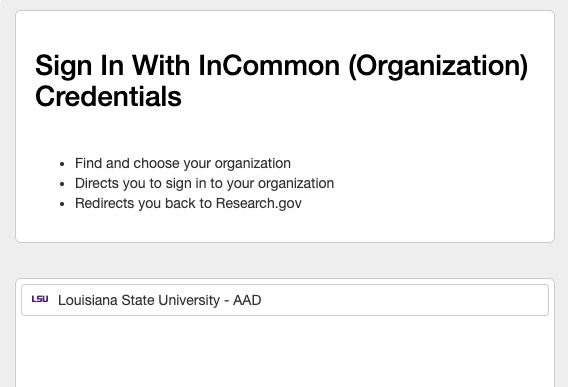
5. Enter your myLSU Account & Password.
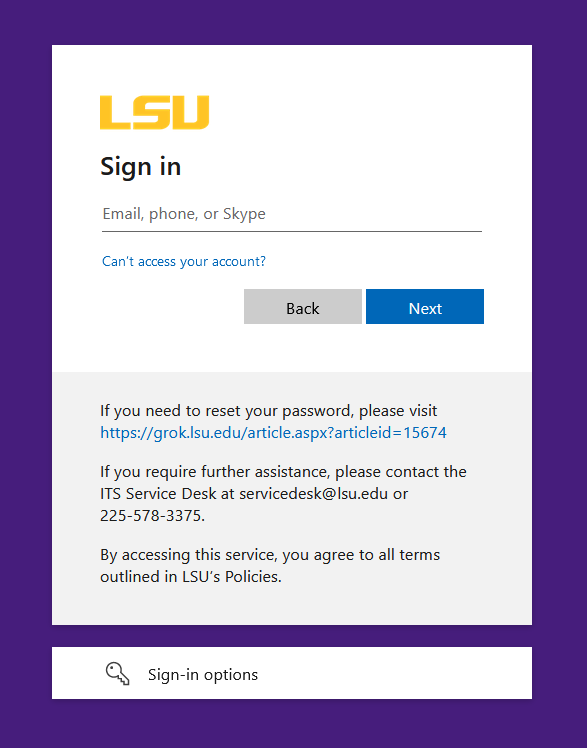
6. Upon clicking Confirm, you will be logged into the application. Please verify that your name appears in the top-right section of the website.
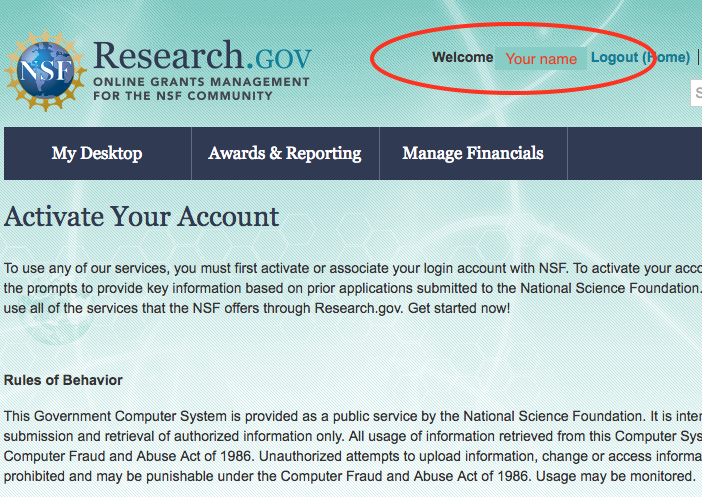
Referenced: Research.gov
15867
8/12/2025 8:31:32 AM