LSU Library: Manage Library Account
To Manage Your LSU Library Account:
1. Go on to LSU Libraries website.
2. Click My Account on the Home screen.
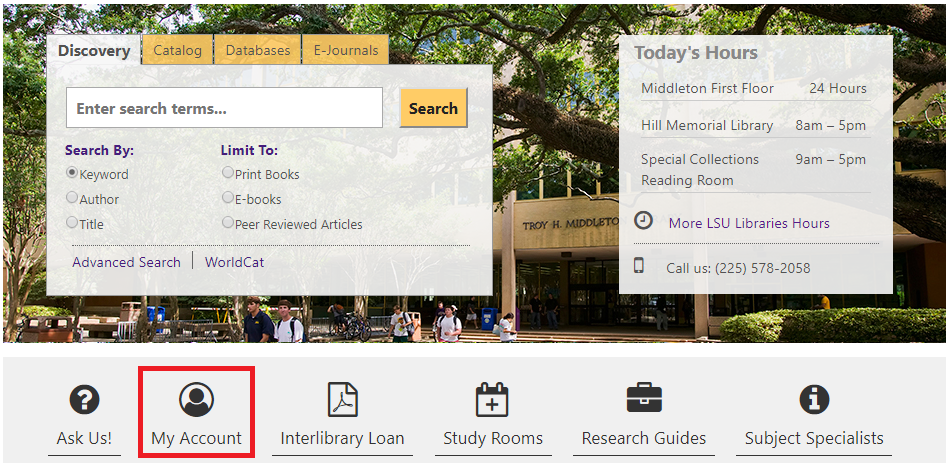
3. On the webpage that appears, enter your User ID or your Alternate ID and your PIN, then click Log In. You will now be able to see your account information.
Note: Your User ID is your 17-digit LSU Tiger Card number (without a hyphen) or your T-Card number. Your Alternate ID is your 9-digit LSU ID number.
Referenced from: LSU Libraries
19033
3/12/2025 11:44:02 AM