All LSU A&M faculty and staff can request a new project using LSU’s software New Project Request process. This process will require the requester to only complete one web-based form available from the ITS Customer Self-Service Portal that will cover the information needed for Data Steward, Security, and IT review and approvals. The customer will be aided by an ITS PMO Account Representative throughout the request process.
To Review and Approve the data elements requested on a New Project request:
1. When a New Project request requiring Data Steward Approval is created, the appropriate Data Steward will receive an e-mail notification.
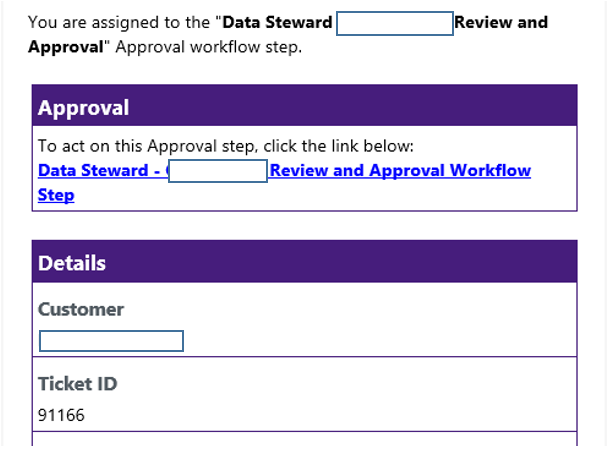
2. After clicking the hyperlink, if you are not signed into the ITS Self-Service Portal, you will be prompted to log in.
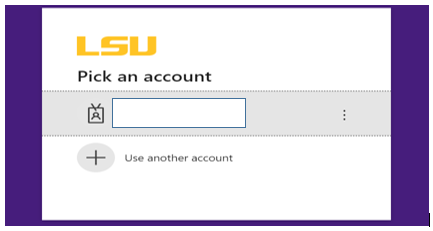
OR
1. You can navigate directly to the LSU ITS Client Portal Home page at itservice.lsu.edu.
2. Click on Sign In.

3. Complete LSU's Multi-Factor Authentication. For more information on logging in with Multi-Factor Authentication (MFA), see GROK Article 19930.
4. Click on Services in the navigation bar.

5. Click on My Approvals in the Navigation Bar.
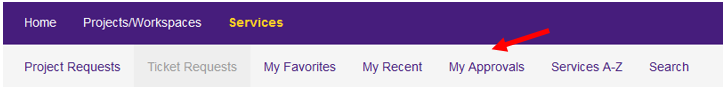
6. You will then be able to view all requests requiring your approval.
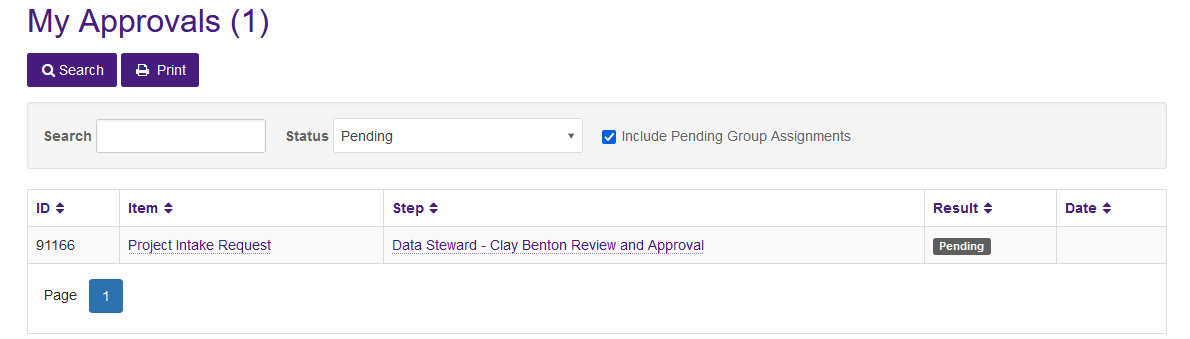
7. Once you have selected the request you would like to review, or if you have clicked on the link directly from the e-mail notification, you will be able to view the Current Workflow Step page. To view additional details regarding the request, including the Data Steward attachment, select “Project Intake Request” next to the Service Request Number.
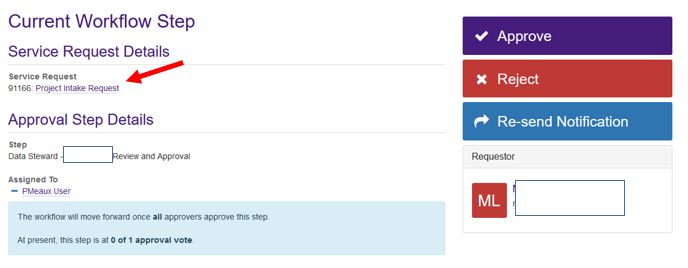
8. All Requests requiring Data Steward approval will have the standard Data Steward Approval Request form attached. This attachment must be reviewed before approval can be granted. Once reviewed, return to the Current Workflow Step to approve, reject, or comment with additional questions.
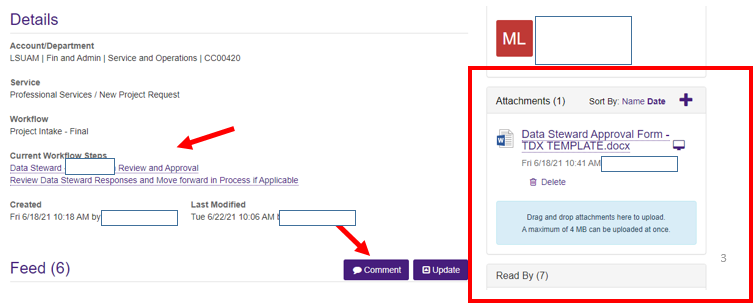
9. Once you have clicked Approve or Reject, on the left side of your screen you will be prompted to enter comments and save. Comments are optional but recommended. You must click save to complete the step.
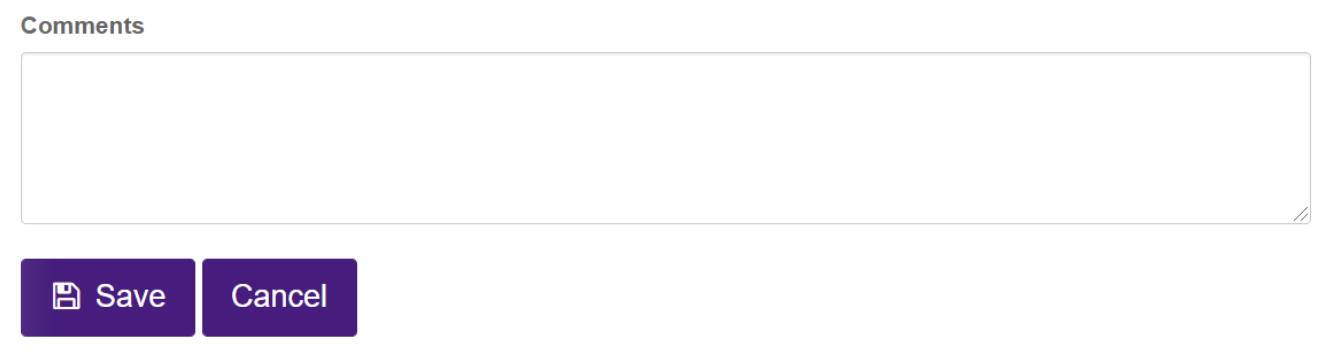
10. After you have approved or rejected the request, Step Approved or Step Rejected will appear in red right above Current Workflow Step.
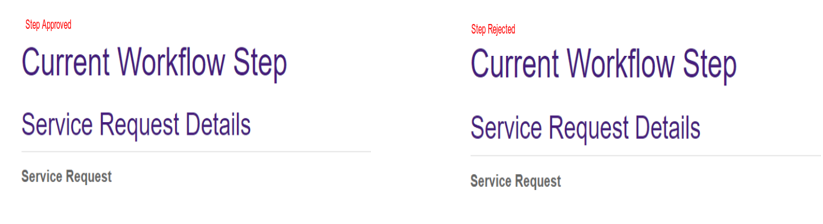
For additional information or questions regarding Data Steward approval of New Project Requests including Data Elements, please contact PMO@lsu.edu.