TurningPoint: Inserting a Polling Slide for PC
This article has not been updated recently and may contain dated material.
Inserting a Polling Slide for PC
1. From the TurningPoint ribbon, click on New and select a slide type.
NOTE: The slide types that can be used with the RF LCD clickers are multiple choice, matching, true/false, ice breaker, Likert, and priority ranking questions.
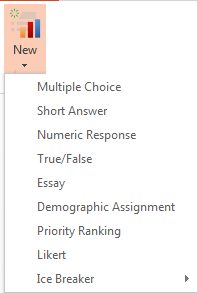
2. Enter the question text and answer text (if applicable).
3. Repeat steps 1 and 2 as many times as needed to create the PowerPoint Polling presentation.
4. When finished, save the presentation by selecting File > Save/Save As.
If you have any questions or need further assistance, please contact the Faculty Technology Center at (225) 578-3375, option 2 or email ftc@lsu.edu.
18217
4/5/2024 9:01:05 AM