myLSU Portal: Classification
This article has not been updated recently and may contain dated material.
NOTE
If you are using a mobile device to access the myLSU portal, you may need to rotate your phone to landscape mode to access the menu.
Viewing your classification through myLSU
1. Begin by logging into your myLSU account.
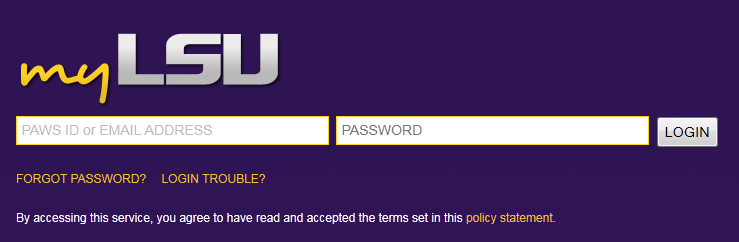
2. Click the drop down arrow next to Student Services, then select Classification.
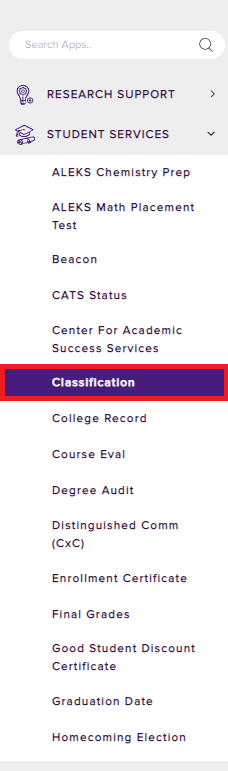
3. Click Classification.
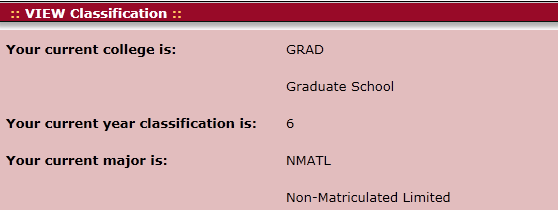
16529
4/1/2024 11:23:23 AM