MYSTAT: Sign Up for an Educational Account
This article has not been updated recently and may contain dated material.
To Create an Educational Account for SYSTAT, follow these instructions:
1. Go to the provider's webpage.
2. The user will be brought to the MYSTAT Statistical Analysis for Students page. Fill out the information to create an account to download the program.
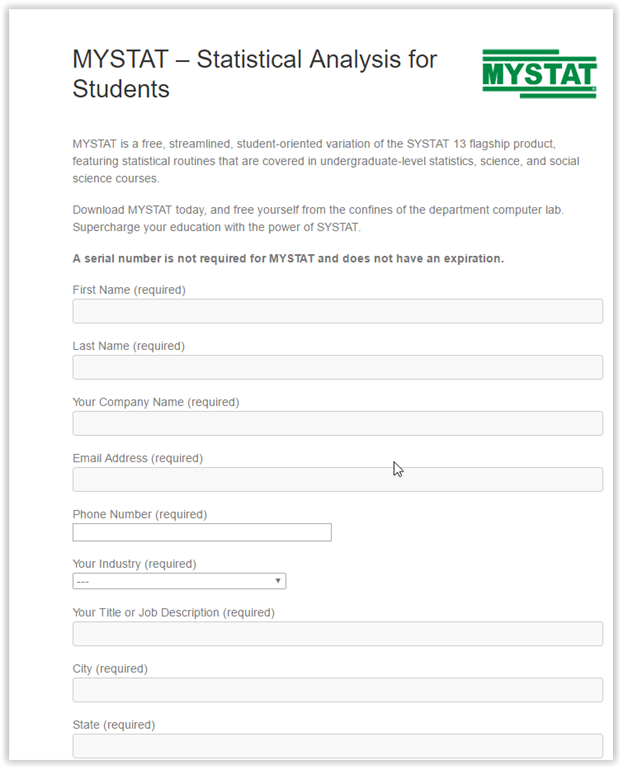
3. The last three parts of the information form are what country you are in if you are a Systat user, and if you are what programs have you used. Select the choices that correspond to you. Click Download MYSTAT when you are finished.
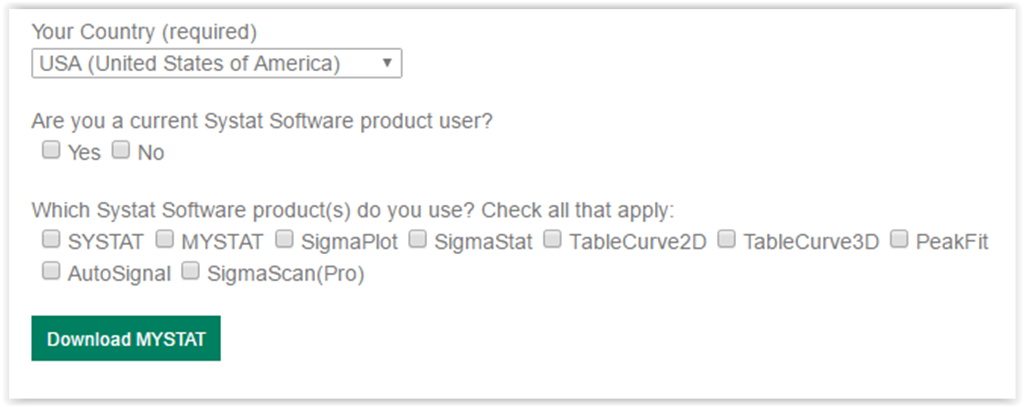
4. The browser should have a screen appear thanking you for downloading MYSTAT. Click the button to download MYSTAT. Your educational account has been created and accepted.
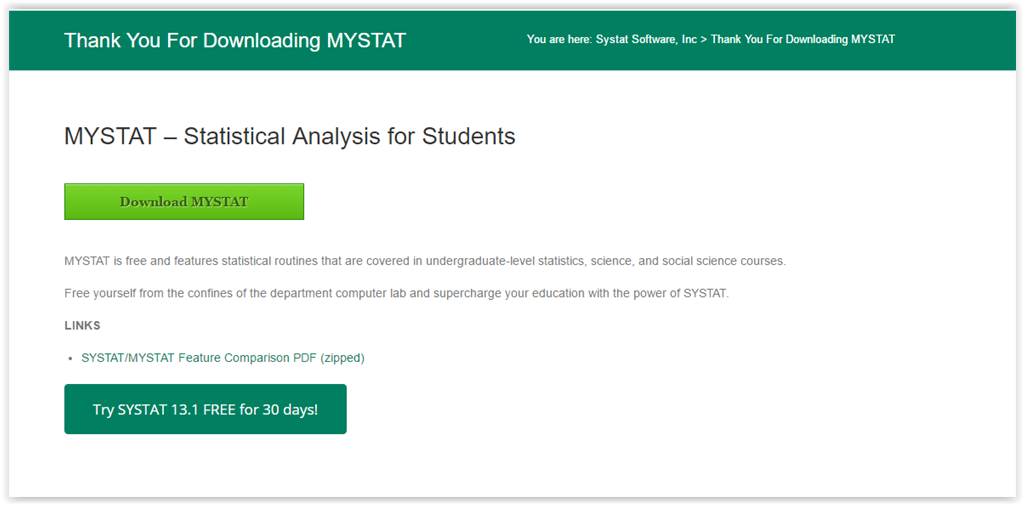
Referenced from: MYSTAT
18865
3/25/2024 2:58:40 PM