MacOS Sierra (10.12): Determine if you are on the LSU Domain
Determine if you are on the LSU Domain - Mac OS X Sierra (10.12)
1. Open System Preferences.

2. Click the Network icon.
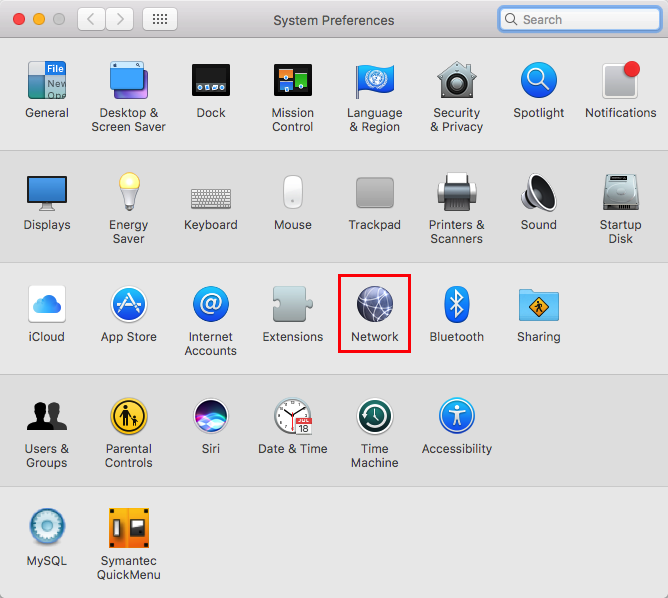
3. Click the Advanced... button in the Network options window.
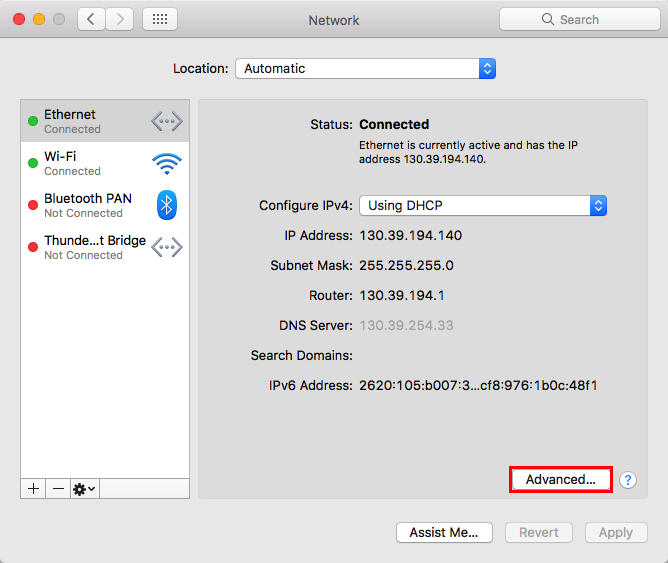
4. Under the WINS tab you should see a field entitled Workgroup. If this says LSU, then you are part of the LSU Domain.
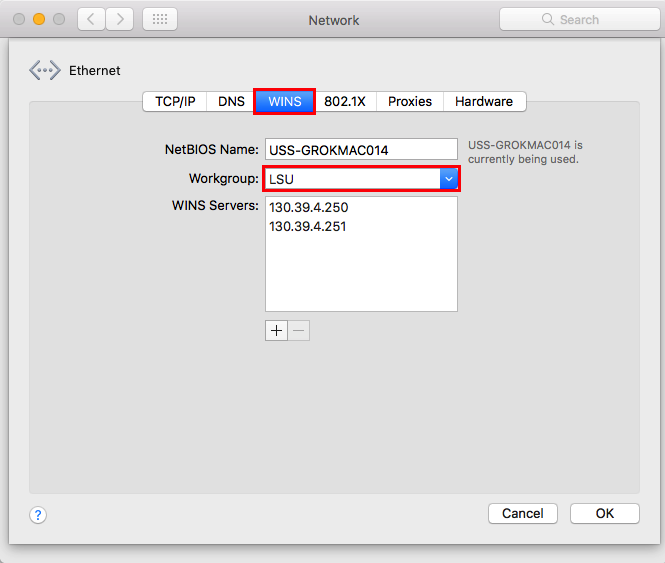
Referenced from: digitalcitizen.life
18949
2/18/2025 7:41:05 AM