LSU Library: Search Databases
This article has not been updated recently and may contain dated material.
To Search through the LSU Library Databases:
1. Navigate to the LSU Libraries website.
2. Select the Databases tab at the top of the screen.
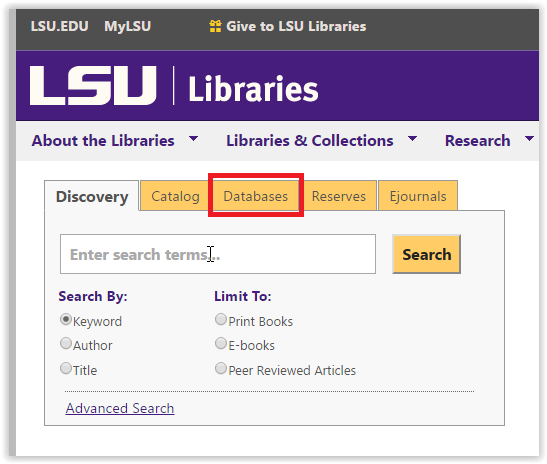
In the databases tab, you can search in a multitude of ways:
- First letter of the database: Search the databases by clicking the first letter of the database you are looking for. So if you click the letter A then all the databases that start with the letter A will show up.
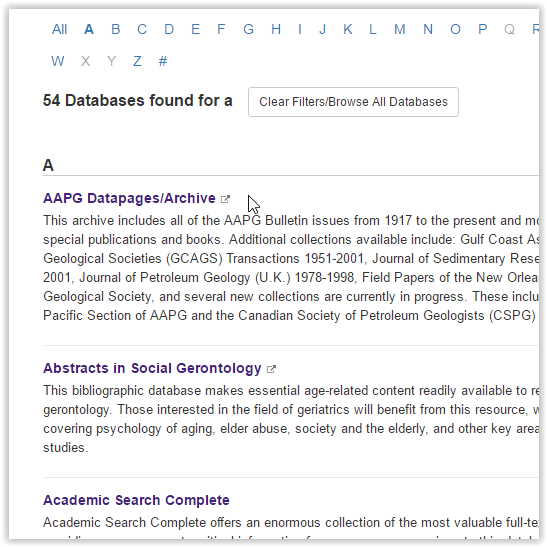
- Search by Database Name: Type in the name of the database you want to find in the search bar.
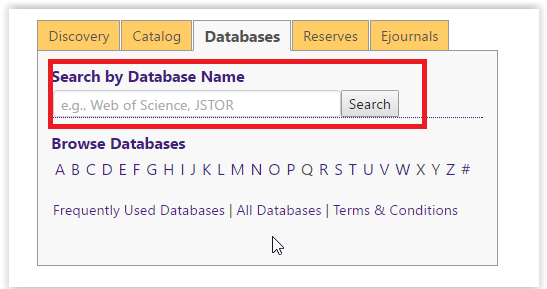
- Frequently Used Databases: This option will show you a list of the most commonly used databases.
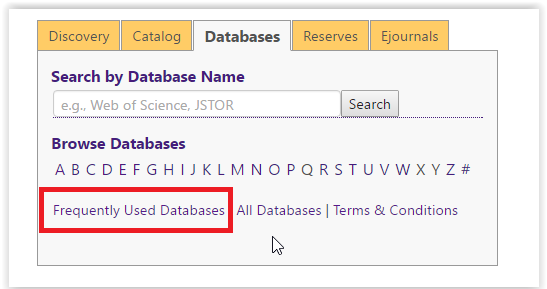
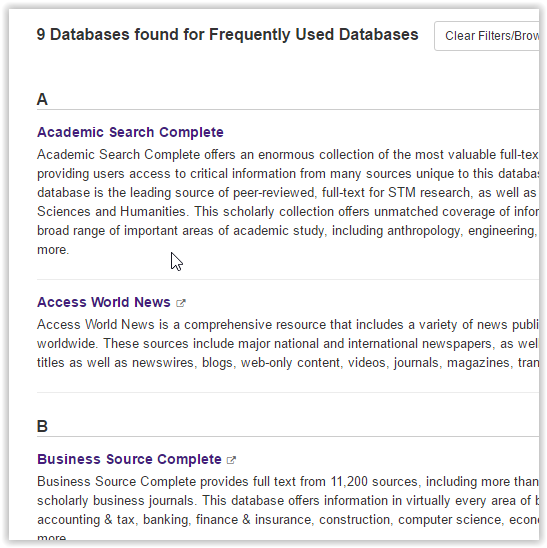
- All Databases: This option will show you a list of all the Databases.
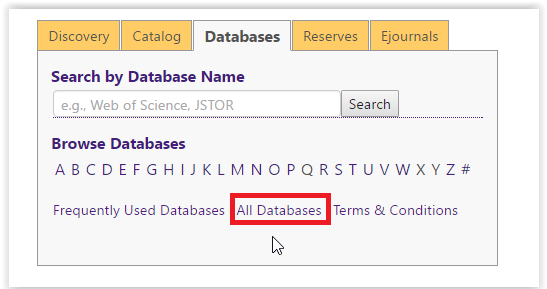
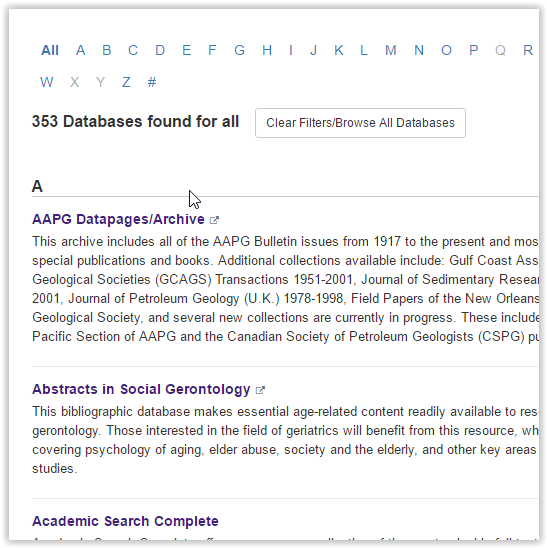
19021
4/8/2024 11:53:16 AM