LSU Library: Reserves
The Reserve Desk houses material instructors require their students to read during a regular semester. This can include such materials as library books, tapes, and the professor's personal books on Reserve for their students.
To borrow an item on reserve, please come to the Access Services desk with the call number, professor’s name, course name or number, or book title. An LSU ID is required.
Materials may be loaned for 2 hours, 1 day, 3 days or 7 days. A slip will be provided at the time of checkout that will show the exact date and time that the item is due. The loan period is determined by each instructor.
To Access the LSU Library Resources
1. Visit the LSU Libraries home page.
2. Scroll down until you see the Services and click the Borrowing button.
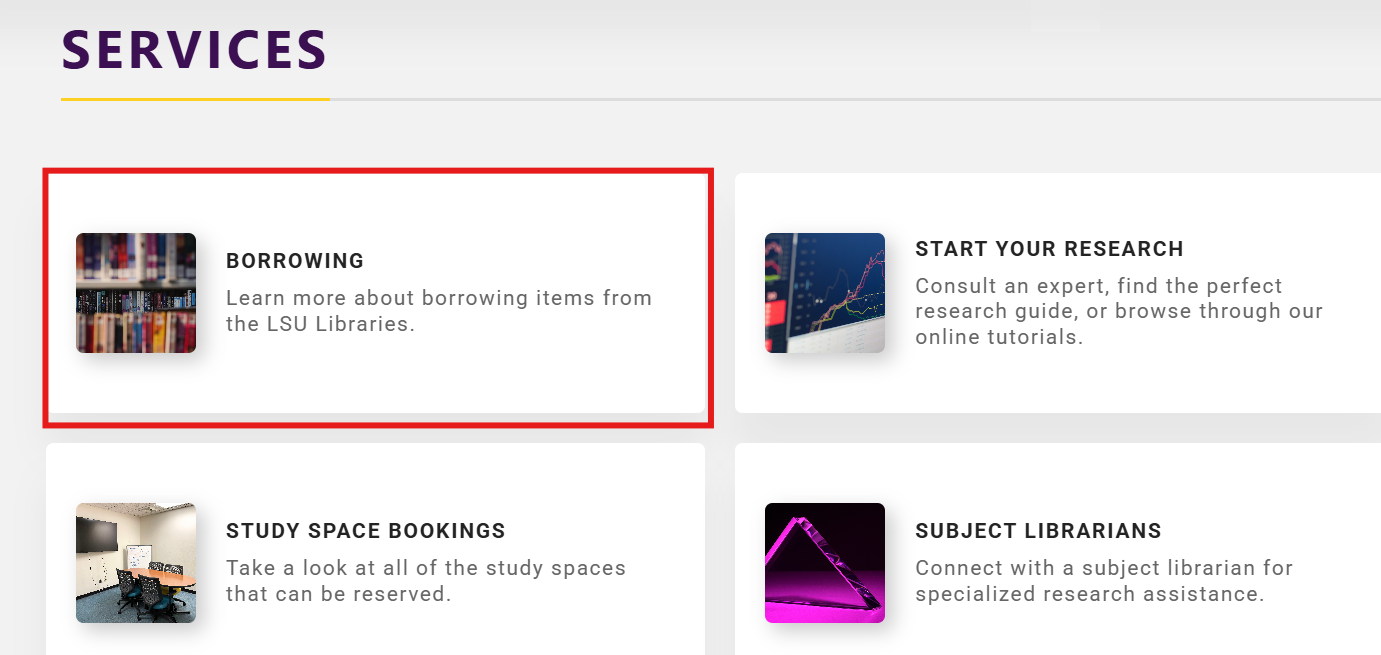
3. Then scroll down to Search Current Reserves under the Borrowing section.
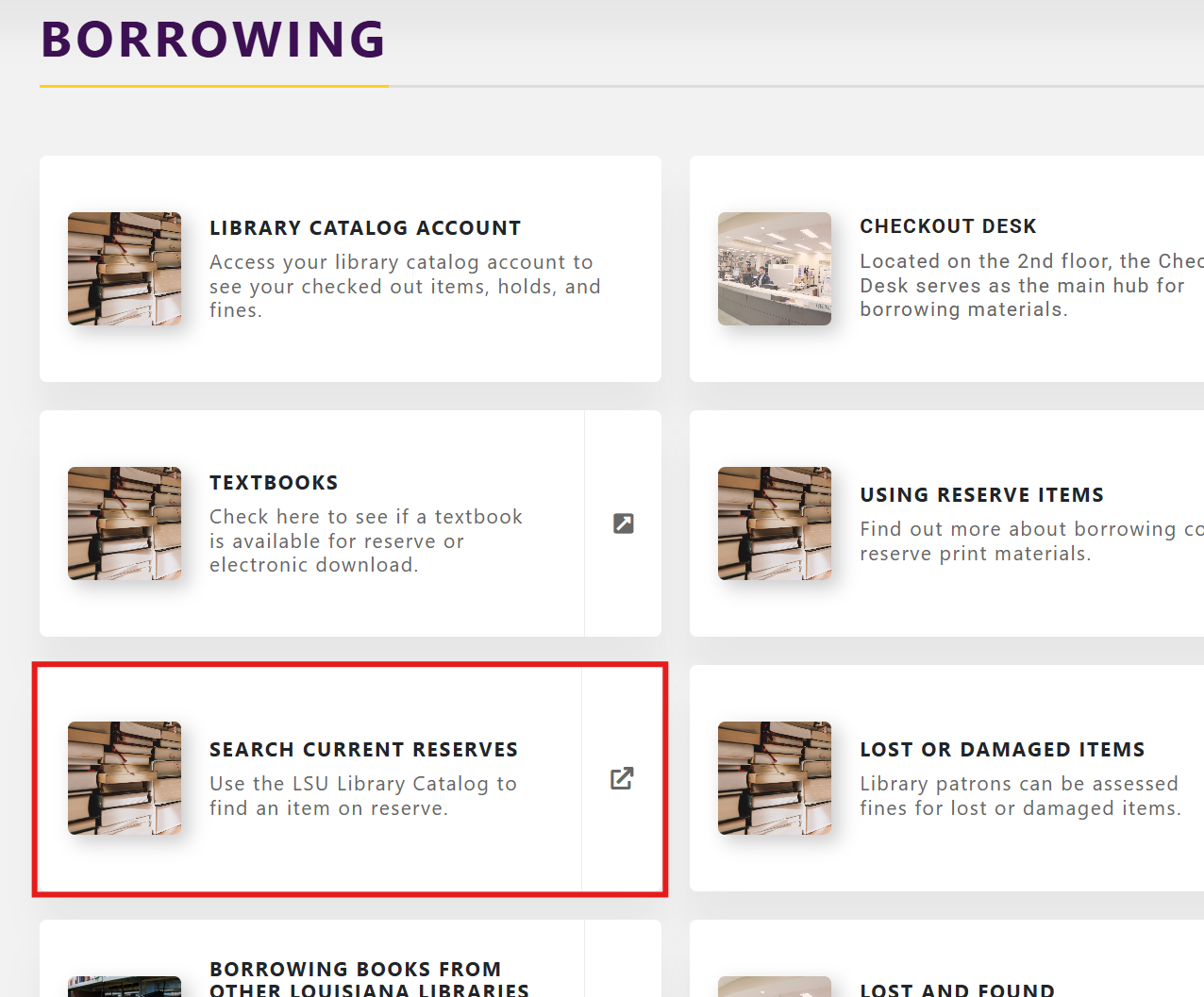
4. Then click Search Current Reserves at the bottom of the pop-up.
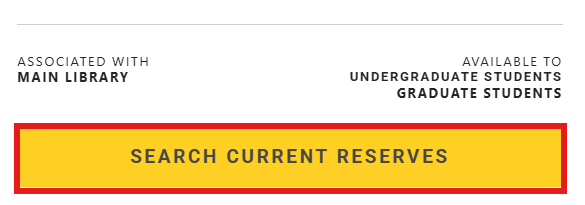
5. This will bring you to the Reserves webpage. Here you can Search Reserves or review Reserve Policies.
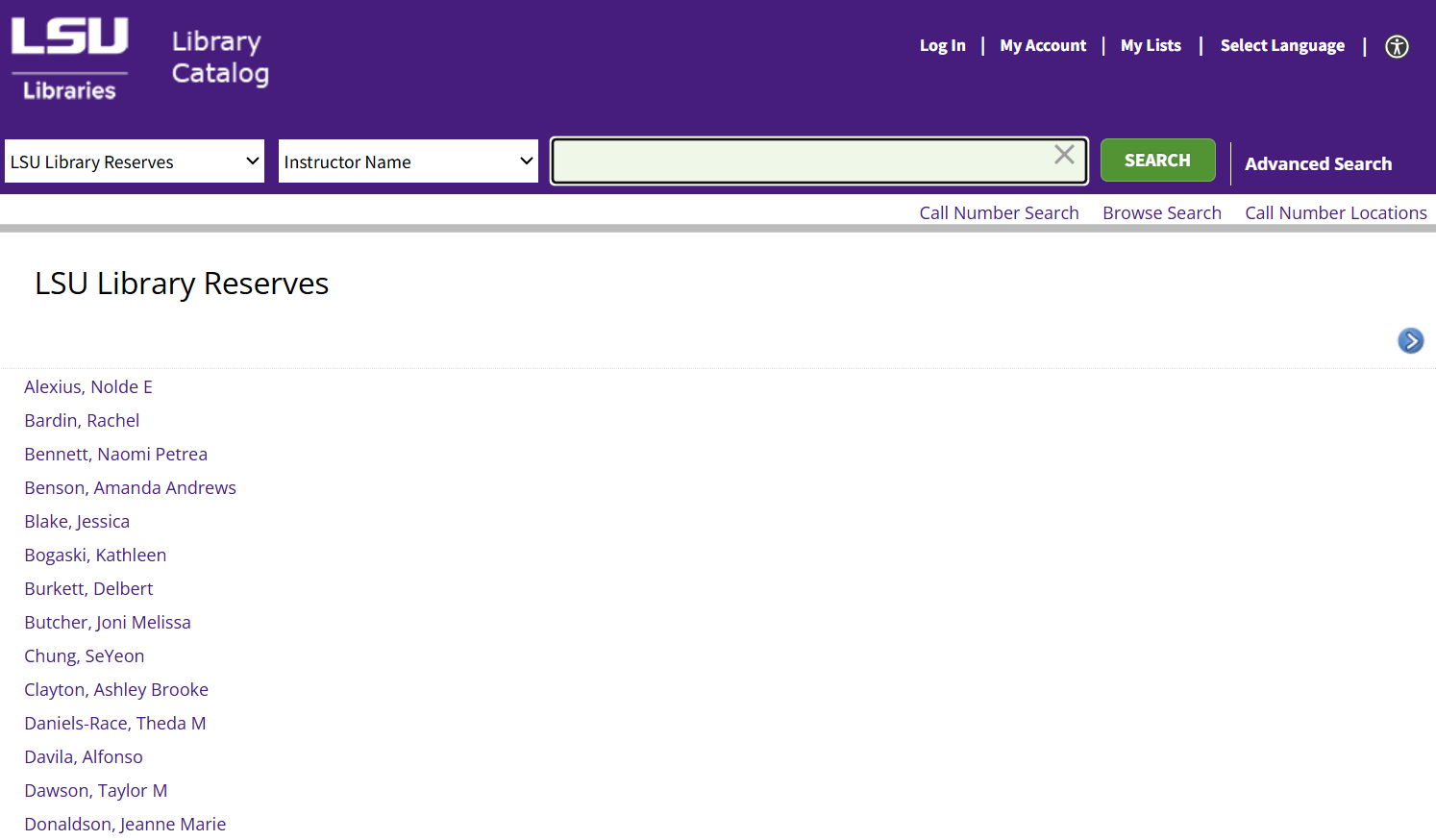
Referenced from: lib.lsu.edu
19027
8/27/2025 8:20:28 AM