LSU Library: Email My Pin
To Have the LSU Library Email Your PIN:
1. Visit the LSU Libraries website.
2. Click My Account which will open the LSU Libraries Online Catalog page.
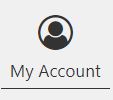
3. On the LSU Libraries Online Catalog page click on the tab for My Account.

4. Click Email My PIN.
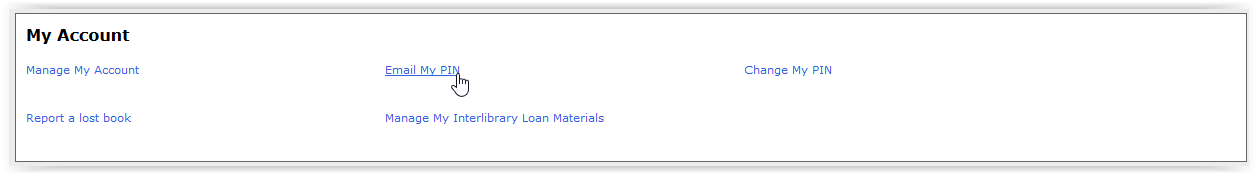
5. Enter your User ID or Alternate ID, then click Send.
Your User ID is your 17-digit LSU Tiger Card number (without a hyphen) or your T-Card number. Your Alternate ID is your 9-digit LSU ID number.
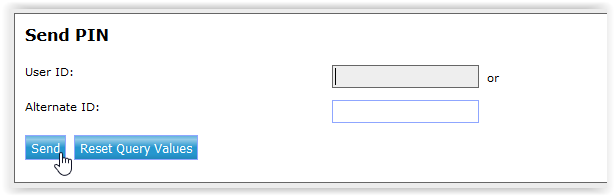
6. You will then receive an email in your LSU account containing your PIN.
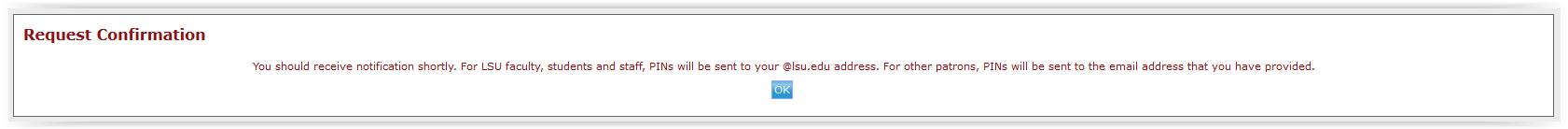
Referenced from: LSU Libraries
19032
8/22/2025 1:28:06 PM