LSU Library: Report Lost Items
This article has not been updated recently and may contain dated material.
Reporting Lost Items to the LSU Online Library:
1. Navigate to the LSU Online Library website.
2. Hover over the Services dropdown at the top of the screen, and then click Borrowing from LSU Libraries.
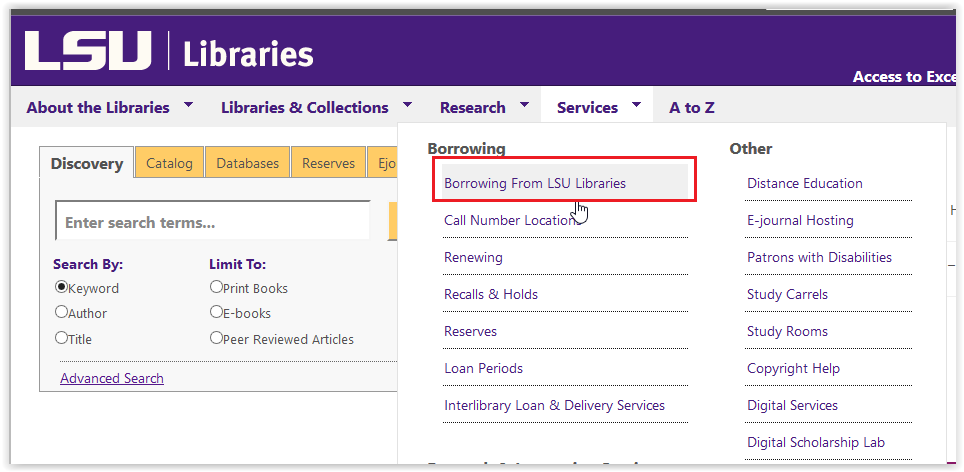
3. Switch to the Lost or Damaged items tab the the top of the Borrowing from LSU Libraries page.
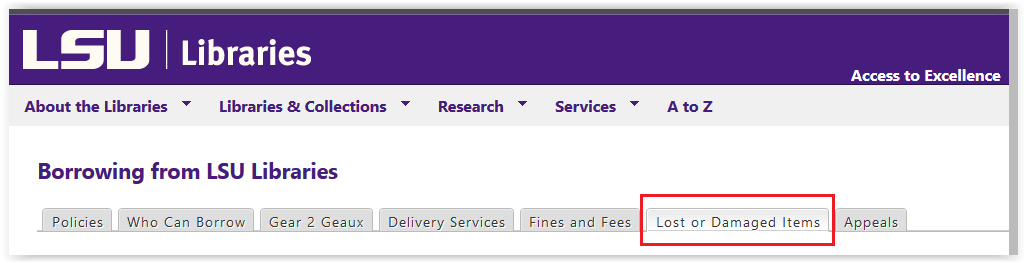
4. Under the Lost books heading, click on the link that says Lost Materials Form in the second paragraph.
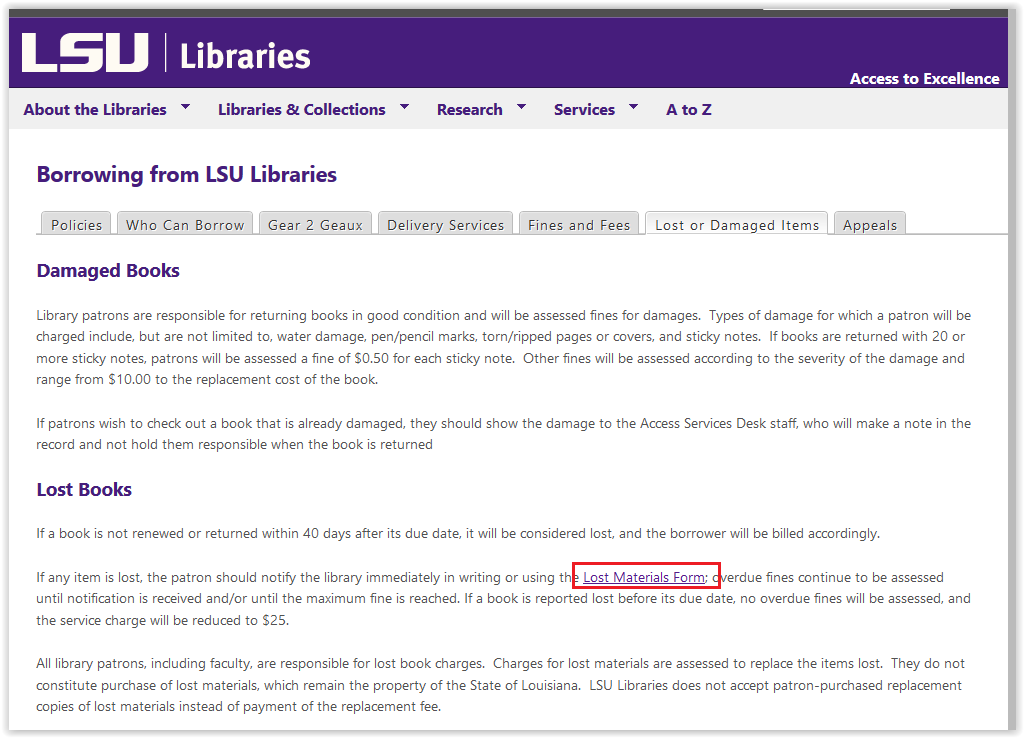
5. You will then be directed to the form. Fill out all information on the lost item. Make sure to check Yes where is says I have read the policy and am reporting the following item as LOST. Click Submit.
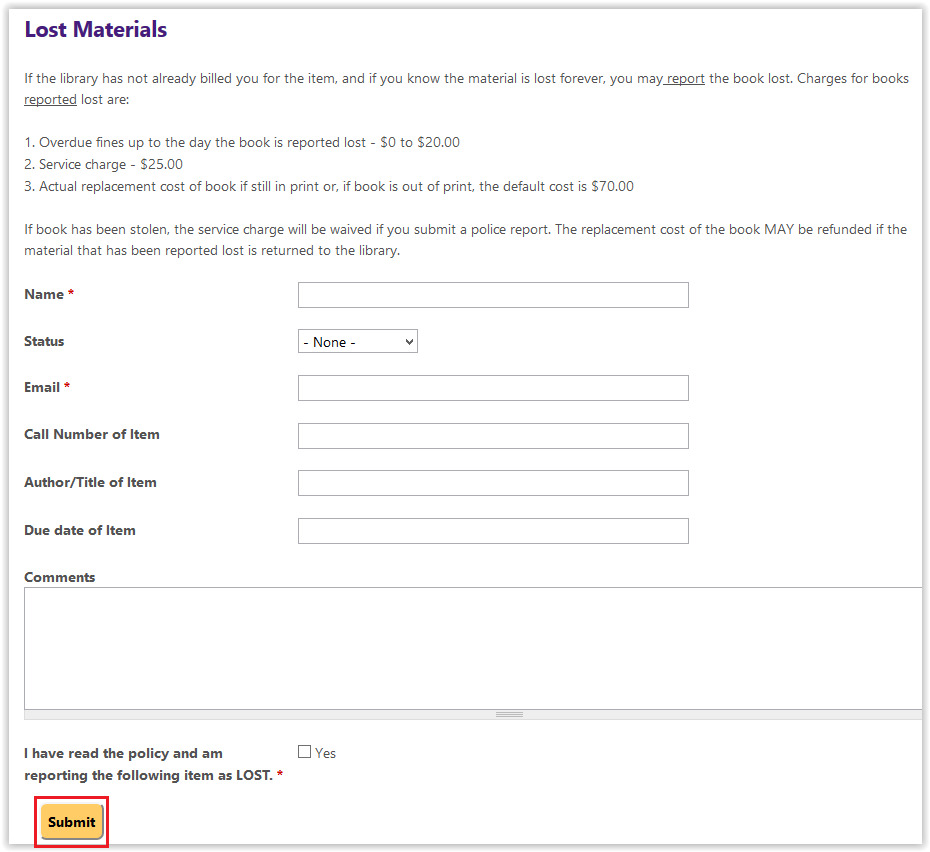
An alternate way to access the Lost Item form is to go through the My Account page.
1. From the Library Home page, click My Library Account under the Help section.
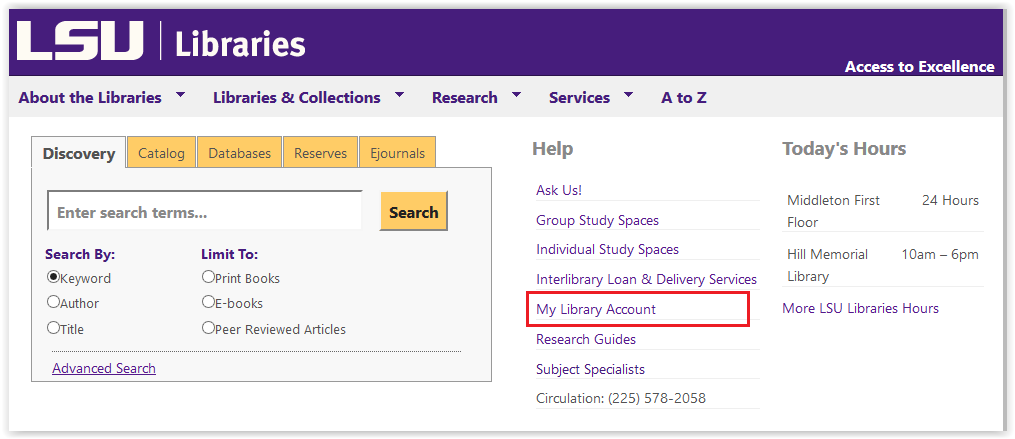
2. Click Report a lost Book on the My Account page.
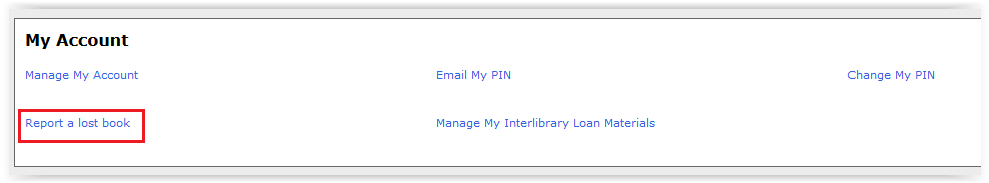
3. You will then be directed the Lost Items form.
Referenced from: lib.lsu.edu/services
19034
4/8/2024 3:58:29 PM