LSU Library: Special Collections: Review Activities
There may be broken links in this article, the GROK staff has been notified and is working to resolve the issue.
This article has not been updated recently and may contain dated material.
To View Your Recent Activities in LSU Special Collections:
1. Navigate to the LSU Special Collections Libraries website.
2. This will bring you to the Special Collections webpage. Select Sign In / Register from the top left-hand corner.
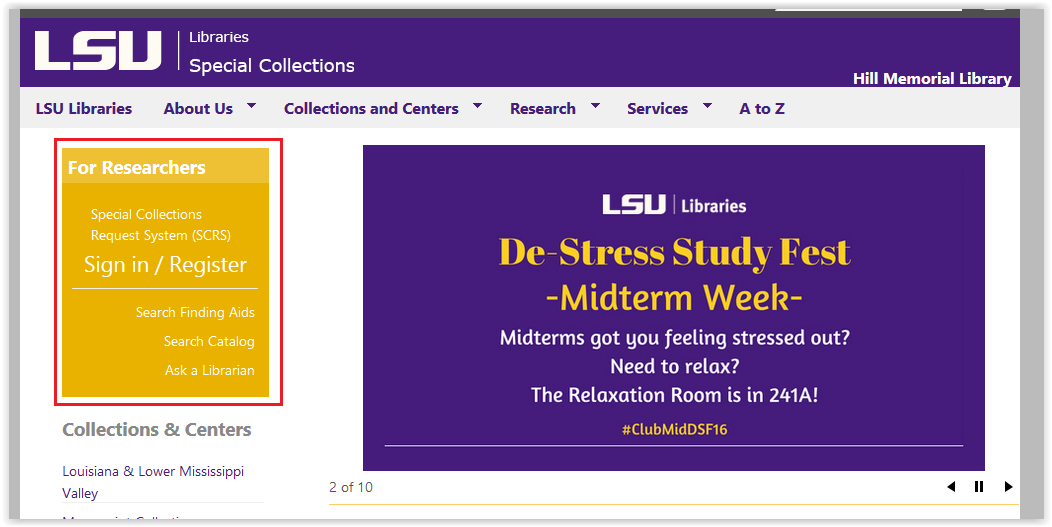
3. After signing in, select Activities from the Activities section on the left-hand side of the page.
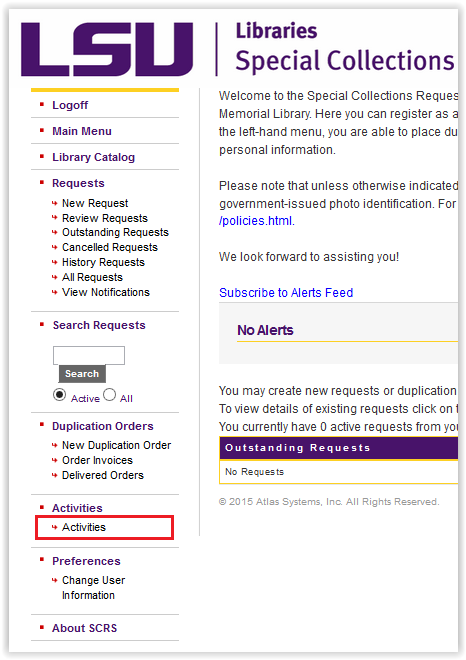
4. This link will detail all Activities for you to review. Click on the ID number of the activity to view details.
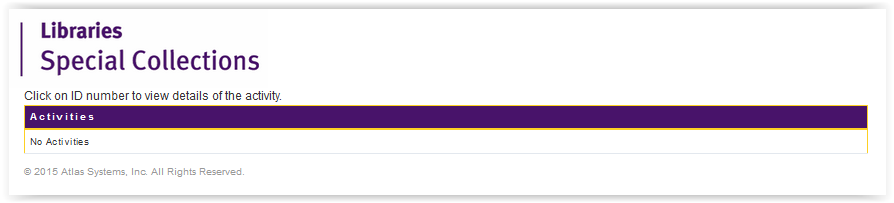
Referenced from: lib.lsu.edu
19064
12/13/2023 3:09:20 PM