myLSU Portal: Create A Password Reset Question
NOTE
If you are using a mobile device to access the myLSU portal, you may need to rotate your phone to landscape mode to access the menu.
General Information
In the myLSU Portal there is an application that will allow you to reset your own password if the password has been forgotten. The verification process requires that you correctly answer a password reset question.
This article will show how to setup a Password Reset Question.
Help With Passwords
Using Passphrases & Passwords
Choosing & Protecting Passwords
myLSU Password Security Levels
Password Reset Question
Important Advice on Creating a Password Reset Question.
1. Log into the myLSU Portal. (my.lsu.edu)
- Open a Web Browser.
- Type in my.lsu.edu into the address bar.
- Type your myLSU ID & Password.
- Click Login.
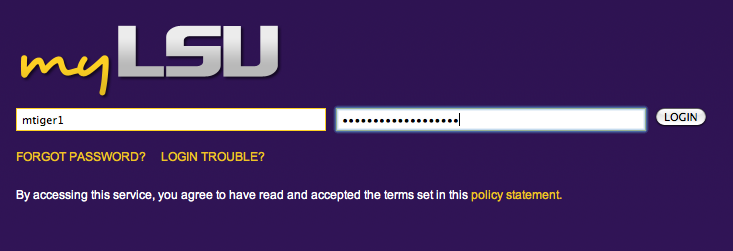
2. In the left hand side menu, click Personal Preferences, then select Password Reset Question.
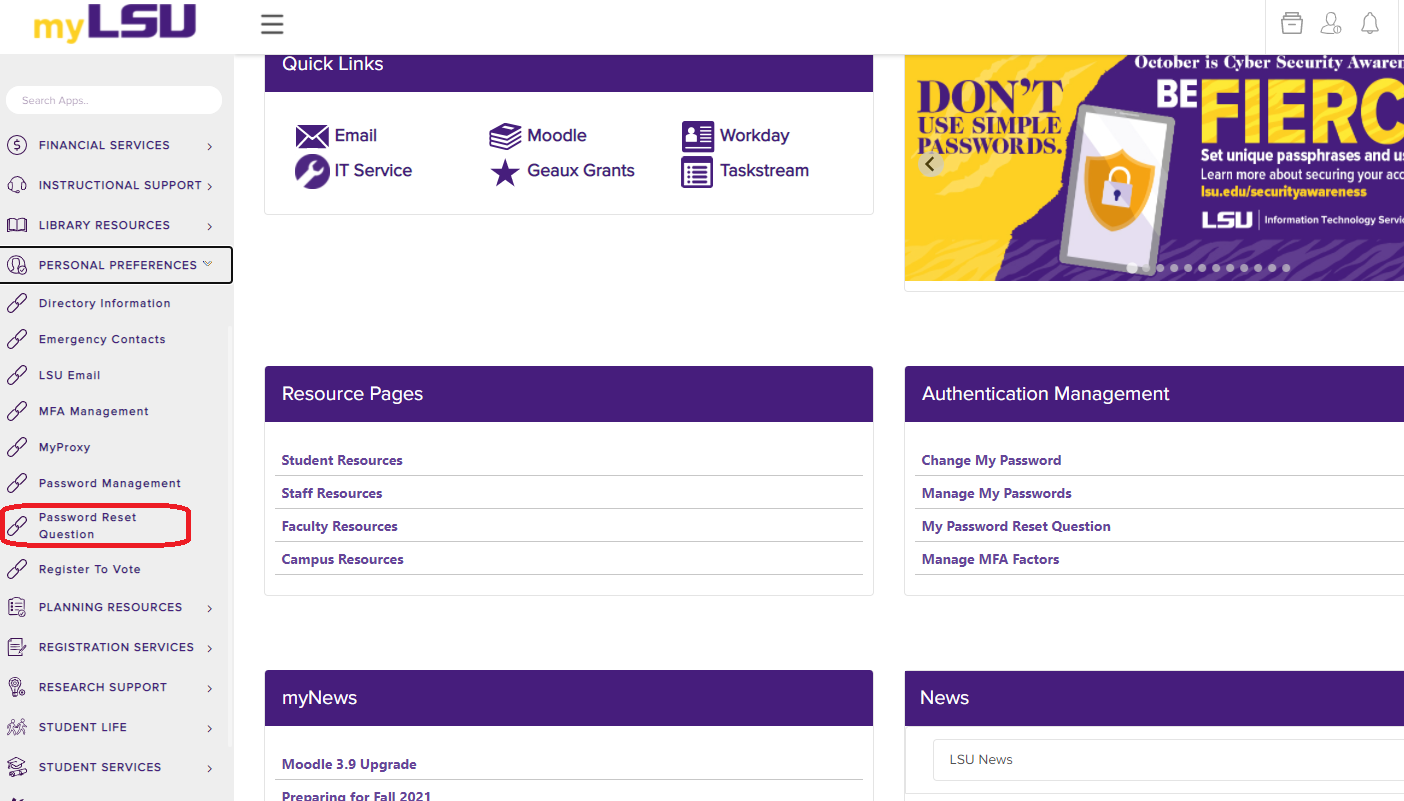
3. On the next screen, enter the necessary information asked and create a reset password question. After finishing, click Submit at the bottom of the page.
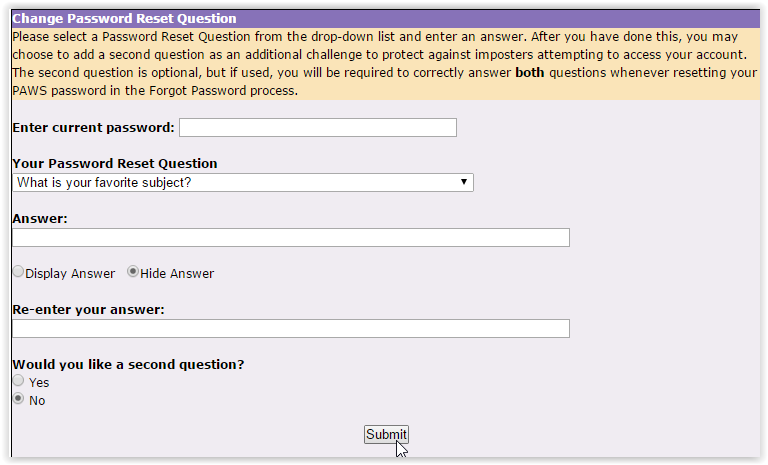
6727
5/28/2024 1:04:21 PM