Microsoft Expression Web: Open a Web Site
There may be broken links in this article, the GROK staff has been notified and is working to resolve the issue.
Open a Web Site in Expression Web
1. To open an existing Web site, select Open Site from File on the Expression Web toolbar.
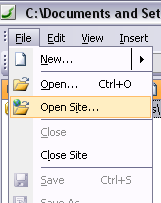
2. Select a Web site from the Web Sites tab, or browse for a Web in the drop-down menu that appears next to "Look in."
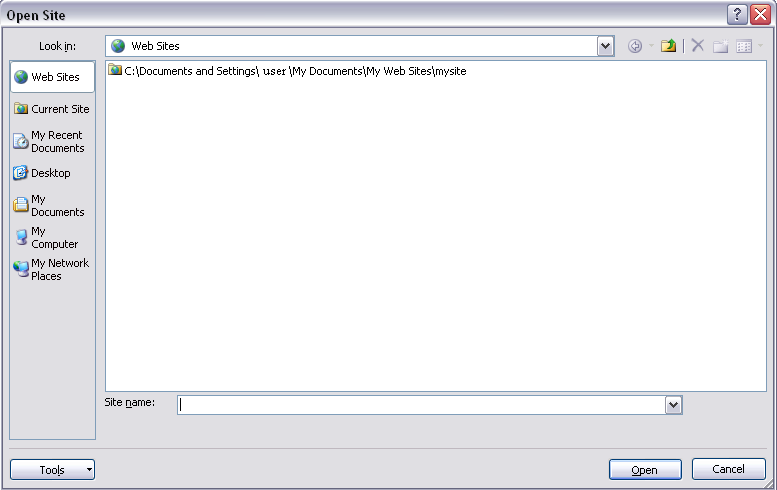
Referenced article 2514: Microsoft Expression Web: LSU Overview
7390
12/11/2020 6:19:19 PM