myProxy: Create a communityLSU account (Guardians/Parents)
This article has not been updated recently and may contain dated material.
General Information
If you do not have a MyLSU Account or communityLSU account, you will need to create a communityLSU account. A communityLSU account is an account that you set up using your personal email address. Once you have this account set up, you will be able to log into the myProxy application to pay your student's fee bill.
Create a communityLSU account
1. If you haven't already requested an account, Request a communityLSU account.
2. Click Sign Up.
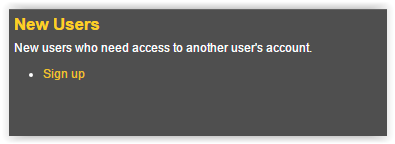
3. Enter the required information, then click Submit.
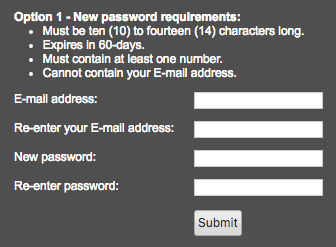
4. Enter any Additional Information and click Submit.
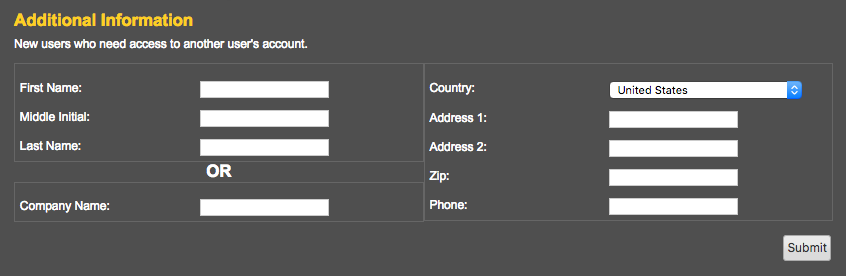
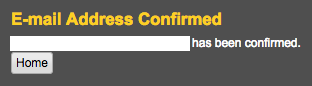
5. Enter your communityLSU account & Password when you are prompted by the myLSU log in screen.
6. Click LOGIN.
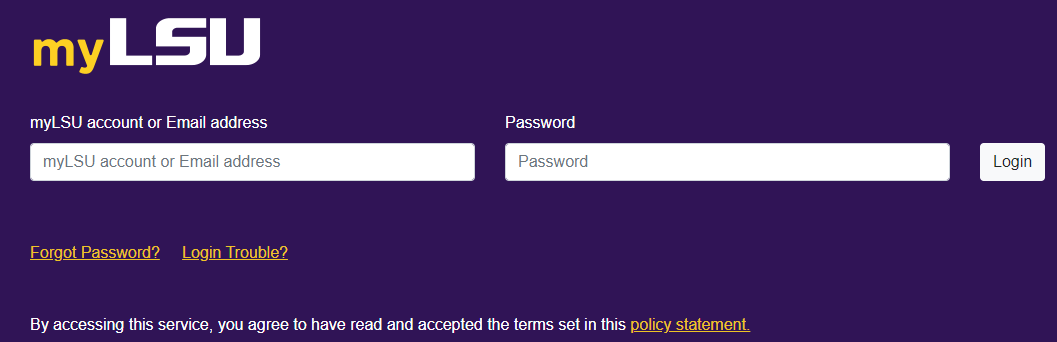
15065
11/13/2023 8:10:42 AM